What’s worse: telling customers “out of stock” or “shipping in three weeks”? For eCommerce businesses, this decision comes up more often than you might think.
While backorders can help you capture sales and maintain momentum during stock shortages, they need careful management to avoid frustrating customers and complicating operations.
Let’s unpack everything you need to know about managing backorders successfully: what they are, how they work, and the best practices that turn inventory challenges into opportunities.
What is a backorder?
A backorder occurs when a customer places an order for a product that is currently out of stock but will be available at a future date. Unlike a standard out-of-stock situation where orders simply cannot be fulfilled, backorders allow businesses to accept and process orders for items they expect to receive, maintaining sales momentum despite temporary inventory gaps.
Common reasons for backorders include:
- Unexpected demand spikes: Sudden increases in orders, often due to seasonal peaks or promotional events, can quickly deplete available inventory beyond forecasted levels.
- Supply chain disruptions: Issues with suppliers, transportation delays, or raw material shortages can interrupt the normal flow of inventory replenishment.
- Manufacturing delays: Production line problems, equipment issues or quality control concerns can slow down or temporarily halt production.
- Poor inventory management: Inadequate safety stock levels or delayed reordering can leave eCommerce businesses vulnerable to stockouts.
- Warehouse organization issues: Inefficient storage systems or picking errors can make products temporarily unavailable for shipping, even when physical inventory exists.
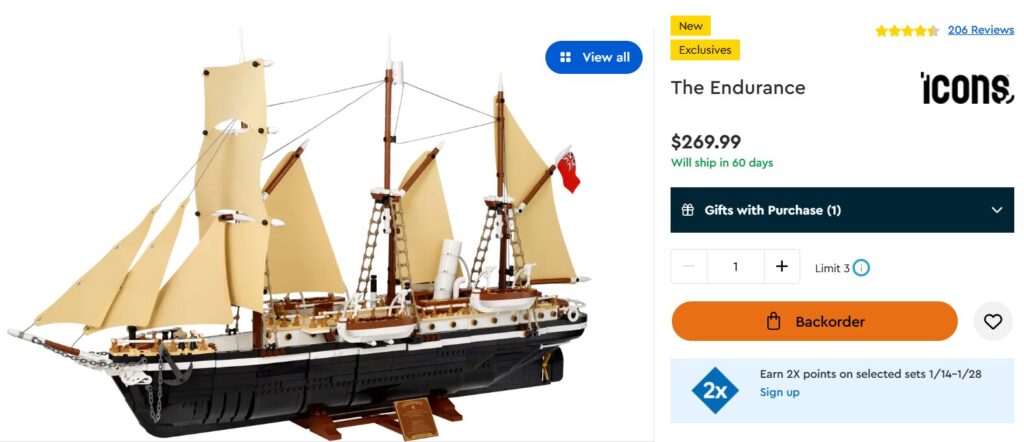
How does backordering work?
Let’s follow the example of an online electronics store selling the newest video game console. The store typically stocks 1000 units but receives 2500 orders within the first day of launch.
Instead of marking the product as “out of stock” after the first 1000 orders, their system switches to “available for backorder” status, showing customers an “Expected shipping date: 3 weeks” notice at checkout.
The store knows they’ll receive another 2000 units from their supplier in three weeks, so they continue accepting orders while clearly communicating the delayed shipping timeline. Each customer receives an order confirmation explaining their purchase is backordered, along with the estimated delivery date.
The fulfillment happens in two phases:
- The first 1000 orders ship immediately with available stock.
- The remaining 1500 orders will be fulfilled in three weeks when the new inventory arrives.
Throughout this process, customers receive clear updates about their order status and delivery timeline, ensuring transparency despite the delay.
This approach lets the store close all 2500 sales during peak demand instead of turning away 1500 potential customers with an “out of stock” message. When customers know exactly what to expect from day one, they’re much more likely to stay satisfied, even with a delay.
The difference between backorders and out-of-stock items
Think of backorders as a “yes, but you’ll need to wait” situation, while out-of-stock is simply a “no”.
When a business accepts backorders, they know when new inventory is coming and can tell customers “We’ll ship your order in two weeks”. This keeps sales flowing and gives customers the choice to wait or look elsewhere.
When an item is out of stock, it’s a different story. The business has no clear timeline for getting more inventory, so they can’t take new orders at all. Customers can often sign up for restock alerts, but there’s no guarantee when (or if) the product will return. This uncertainty can frustrate customers and lead to lost sales — which is not the case with a backorder system.
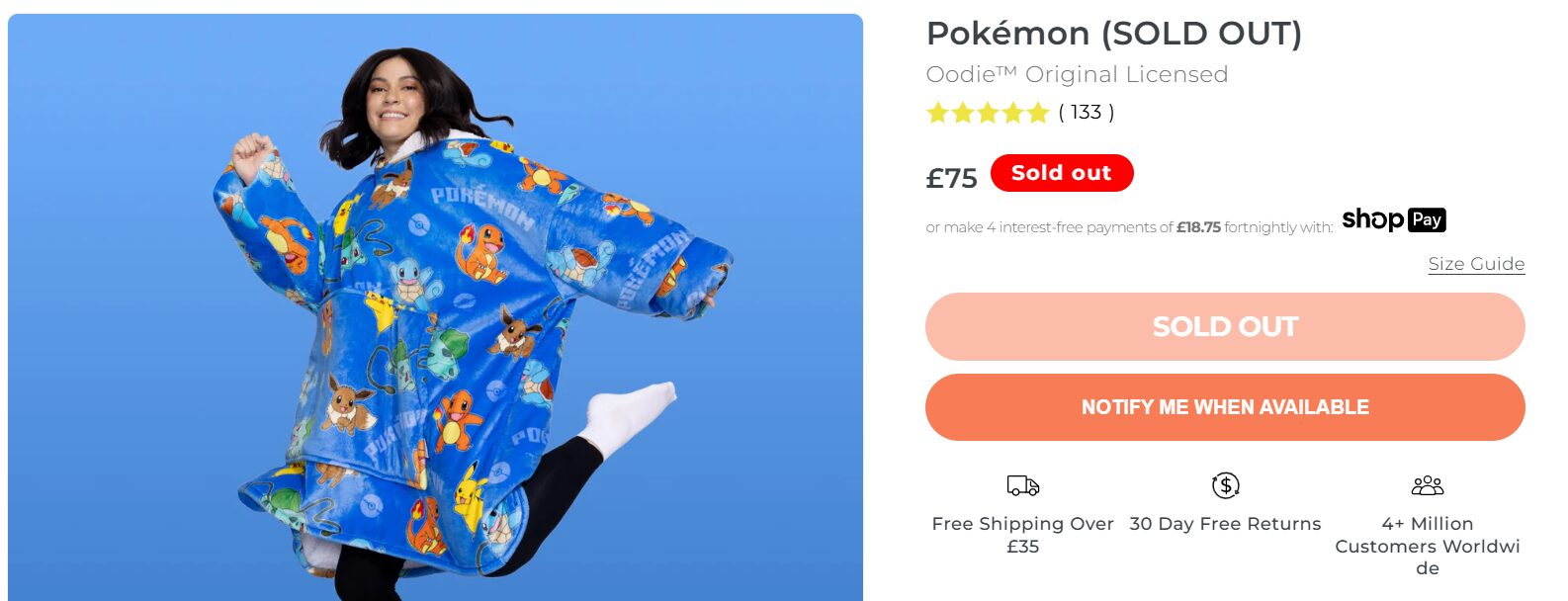
The pros and cons of selling backordered items for eCommerce business
While backorders can keep your sales flowing during stock shortages and tell you a lot about what your customers want, you’ll need the right tools and communication strategy to make it work.
Let’s explore both the opportunities and challenges that come with offering backorders, and help you decide if this approach is right for your online store.
The advantages of selling on a backorder
While running out of stock might seem like a sales dead-end, backorders can turn this challenge into an opportunity. Here’s how accepting backorders can actually benefit your eCommerce business and boost your bottom line:
- More sales: Ability to capture sales even when stock is unavailable. Also prevents losing customers to competitors.
- Better long-term forecasting: Backordering can provide insights into customer demand before investing in inventory. It also helps gauge the popularity of products or new launches.
- Improved cash flow: You are able to collect payments upfront, which can help fund production or product replenishment. You also minimize costs by not having to store and manage excess inventory.
- Increase in customer retention and loyalty: Backorders can be a great way to offer loyal customers a chance to reserve high-demand items. This creates exclusivity or urgency around specific products.
The disadvantages of selling on a backorder
Before jumping into backorder fulfillment, it’s important to understand the potential challenges you might face. While backorders can help maintain sales momentum, they come with several risks that need careful consideration:
- Risk of customer dissatisfaction: A delayed delivery timeline is bound to cause frustration and friction with some customers. If the process is handled poorly, it can lead to a loss of trust and negative reviews.
- Increased operational complexity: Backordering requires robust systems to manage inventory, orders, and communication effectively.
- Impact on brand reputation: Frequent backorders may give the impression of poor inventory management. Customers may perceive it as an unreliable business practice.
- Dependency on suppliers and manufacturers: Any delays or disruptions in the supply chain can worsen backorder issues. In general, the lack of control over production schedules increases your risk.
- Potential refunds and cancellations: Customers who find alternatives or are in a rush are more likely to cancel their order. This leads to an increased administrative and operational burden for managing returns and refunds.
Best practices for managing the backorder process
If you’re going to offer backorders, do it right. The secret lies in having the proper systems and strategies in place. These six essential practices show you exactly how to handle backorders professionally, from the moment a customer places their order until it arrives at their door.
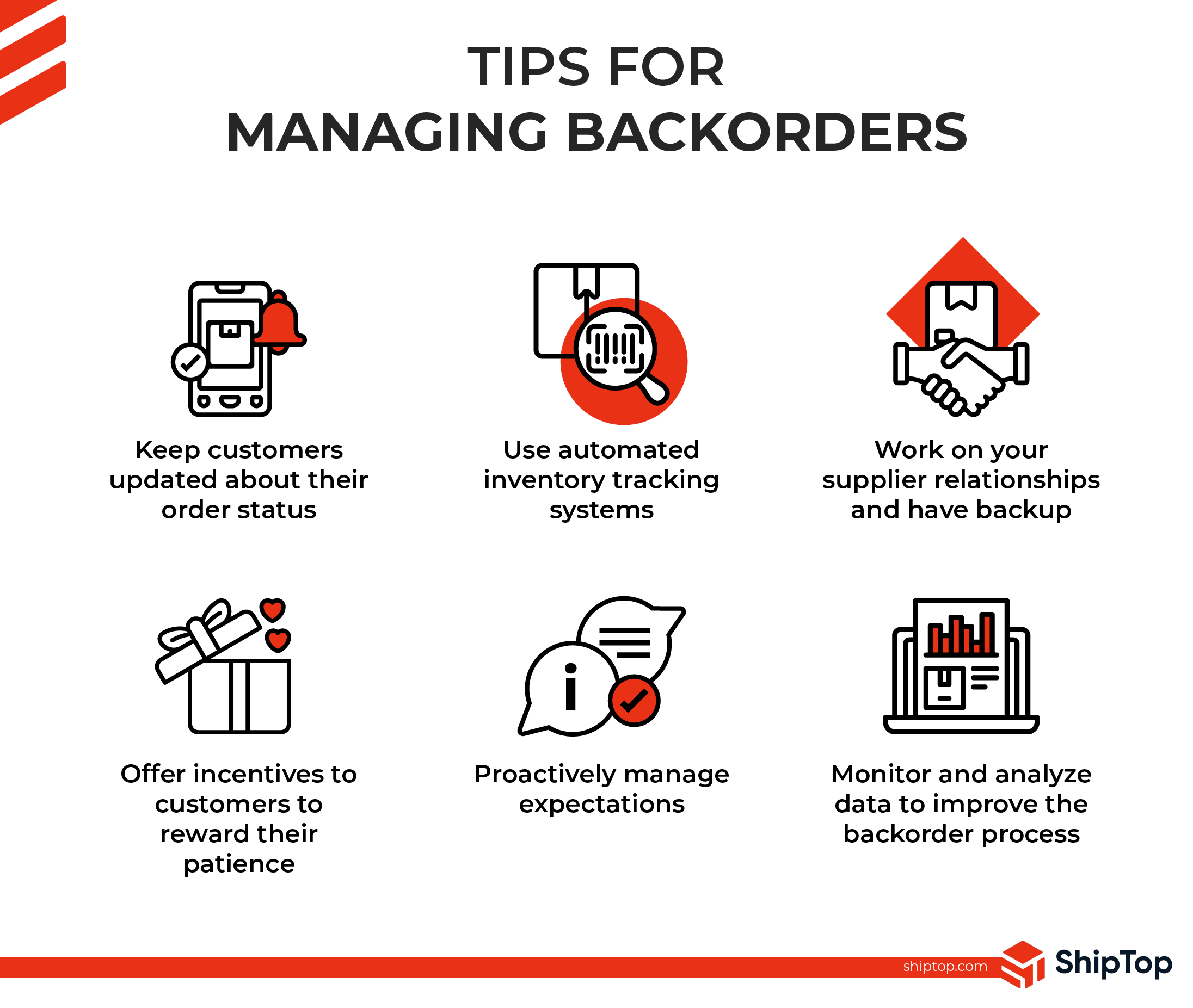
1. Clear communication with customers
When it comes to backorders, keeping customers in the loop can turn a potentially frustrating wait into a positive experience. Don’t bury delivery delays in fine print — be upfront about wait times right on your product pages.
Set up automated updates to keep customers informed about their order status, especially if something changes. With the right fulfillment partner like ShipTop, you can provide real-time tracking that lets customers follow their orders every step of the way.
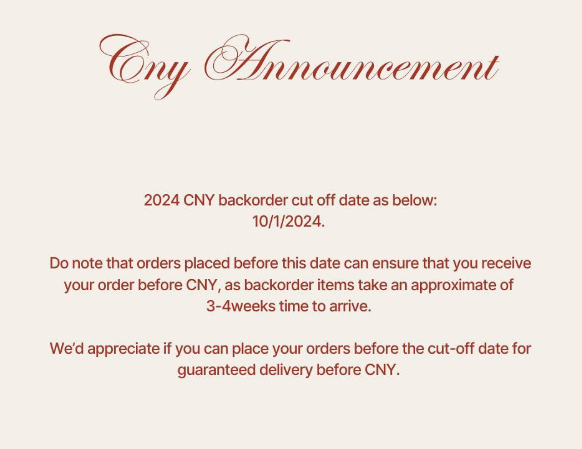
2. Efficient inventory and order management systems
Running a backorder system without proper tools is asking for trouble. Use automated inventory tracking to stay on top of stock levels and know exactly when to reorder.
The real magic happens when you connect all your systems — from your online store to your warehouse to your suppliers. This creates one smooth operation where information flows automatically, helping you avoid the headaches of manual tracking.
Using ShipTop’s platform, you’ll get real-time inventory tracking and automated restock alerts, helping you stay ahead of potential backorder situations.
3. Optimize supplier relationships
The goal of building strong partnerships isn’t only getting good prices — but creating reliable timelines you can actually share with customers. Get to know your suppliers’ production schedules and capacity limits, and always keep a backup supplier in your pocket for those must-have items.
When you build these relationships right, you’ll often get early warnings about potential delays or even priority treatment when supplies are tight.
4. Offer incentives to customers
Nobody loves waiting, but the right perks can make it worthwhile. Consider throwing in free shipping or a small discount for customers willing to wait out a backorder.
For those special, limited-edition items, turn the wait into excitement by offering early access or exclusive benefits to customers who pre-order. Make the wait feel like a choice rather than an inconvenience. Smart incentives can transform a potential frustration into a VIP experience that builds customer loyalty.
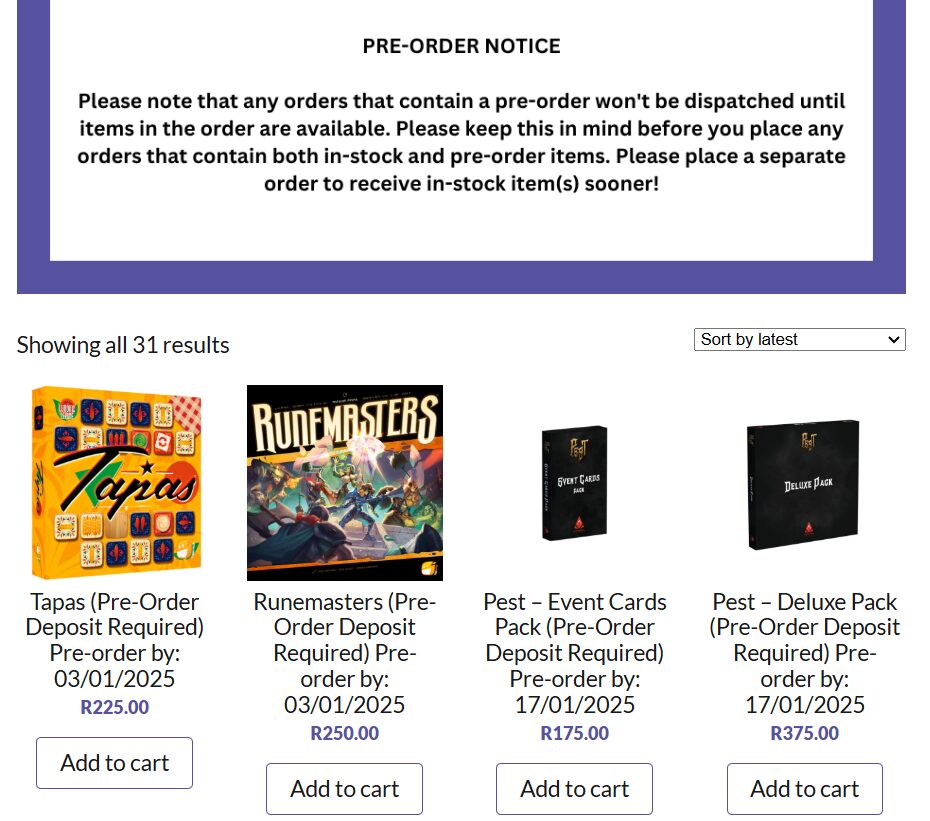
5. Manage expectations proactively
The secret to successful backorders? Never promise what you can’t deliver. It’s better to quote a slightly longer delivery time and surprise customers with early arrival than to miss an overly optimistic deadline.
Make sure your cancellation and refund policies are crystal clear from the start — customers appreciate knowing they have an escape hatch if the wait becomes too long. Regular updates, even when there’s no change in status, maintain trust and keep customers feeling confident about their purchase decisions.
6. Monitor and analyze backorder data
Pay attention to what your backorder data is telling you. If you keep running out of the same items, that’s a sign you need to adjust your inventory strategy. Keep track of which products frequently go on backorder and during what seasons — this information is gold for future planning.
Listen to your customers’ feedback about the backorder process, they’ll tell you exactly what’s working and what isn’t. Use these insights to fine-tune your approach, whether it’s improving communication, adjusting order quantities, or rethinking your supplier relationships.
Tips for minimizing and avoiding backorders
While you can’t prevent every stockout, you can definitely reduce how often they happen and how much they impact your business.
Here are nine practical tips that will help you keep products in stock and customers satisfied:
- Improve demand forecasting: Look at your past sales data, factor in seasonal trends, and use that information to predict what’s coming. Modern forecasting tools can help spot patterns you might miss, especially during those tricky seasonal shifts. The better you get at predicting demand, the less likely you are to face backorder situations.
- Maintain adequate safety stock: Keep extra units of your bestsellers and critical items on hand, but be smart about it. Check how quickly different products move through your warehouse and adjust your buffer accordingly. A good rule of thumb? More safety stock for items with unpredictable demand or long lead times.
- Strengthen supplier relationships: Keep your suppliers in the loop about what you expect to need. Share your sales forecasts and work together on production schedules. Having a “fast-track” option with your key suppliers can be a lifesaver when demand suddenly spikes.
- Diversify your supply chain: Don’t put all your eggs in one basket when it comes to suppliers. Mix it up with both local and international suppliers to give yourself more flexibility. Local partners can help you out of tight spots quickly, while international suppliers might offer better rates for bulk orders.
- Implement real-time inventory management: Keep your finger on the pulse of your inventory with modern tracking tools. ShipTop’s fulfillment platform sends automatic alerts when stock runs low — before it becomes a problem. Good inventory management helps you see (and solve) problems before they affect your customers.
- Optimize production and fulfillment processes: A smooth eCommerce fulfillment process can help prevent backorders. Cut out any bottlenecks in your system and prioritize orders smartly. Some customers might need their items more urgently than others — having a system to handle these priorities can keep everyone happy.
- Offer alternatives for out-of-stock items: Sometimes you can’t avoid running out of stock, but you can be smart about it. Have a plan for suggesting similar products or newer models to customers who want out-of-stock items.
- Plan for seasonal and unexpected demand surges: Remember that viral TikTok trend that emptied everyone’s shelves last year? That’s exactly why you need a flexible inventory strategy and reliable 3PL services. ShipTop’s fulfillment solutions help you scale up during peak times without missing a beat.
- Implement cross-docking: Speed up your fulfillment by using cross-docking when it makes sense. Instead of storing products, move them directly from receiving to shipping. It’s like a product relay race — the faster you can hand off items, the better your inventory flow.
Transform backorders into profits with ShipTop
Turn backorder challenges into customer wins with ShipTop’s comprehensive fulfillment solutions. Our technology-driven approach helps prevent stockouts through precise inventory tracking, while our efficient processes ensure quick fulfillment when backorders do occur.
Ready to see how the right fulfillment partner can transform your backorder strategy? Reach out to our team and let’s build a more resilient supply chain for your business.





